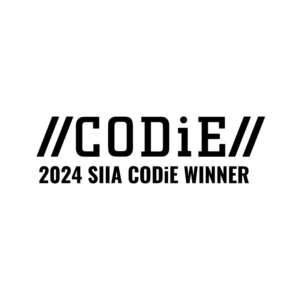April 6, 2017
FastBridge has a variety of math assessments that teachers can use to monitor student progress. For such monitoring to be effective, however, the progress measure must match the skill the student is learning in the selected intervention.
FastBridge’s math progress monitoring measures include tools that evaluate student mastery of:
- Math fact fluency
- Applied problem-solving
- The processes used to solve problems
This blog reviews the available measures and explains how to select the best progress monitoring measure to match each student’s instructional level.
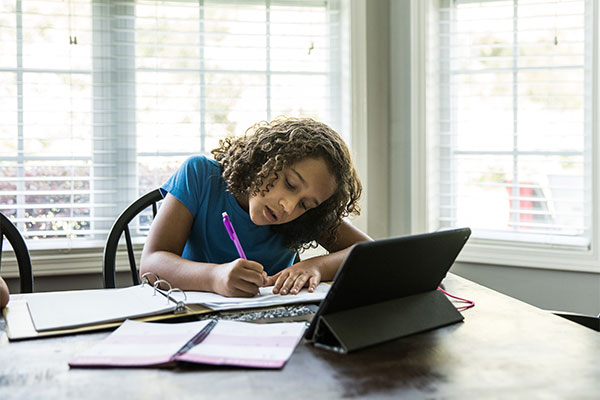
What FastBridge math measures are available?
Here is a summary of the available FastBridge math progress monitoring measures, the levels available, and the skills covered.
earlyMath
Levels: K–1
Skills covered: All essential pre-mathematics and early mathematics skills, including numeral identification and number sequences
CBMmath Automaticity
Levels: 1–3
Skills covered: Fact fluency with addition, subtraction, multiplication, and division, with two forms:
- General Outcome Measures (mixed skills)
- Single Skill Mastery (single skills)
CBMmath Concepts and Applications (CAP)
Levels: K–8
Skills covered: Application of fact fluency to different problem types, with two forms:
- General Outcome Measures (mixed skills)
- Single Skill Mastery (single skills)
CBMmath Process
Levels: 2–6
Skills covered: Processes used to solve multi-step problems, with two forms:
- General Outcome Measures (mixed skills)
- Single Skill Mastery (single skills)
Note that the measures are organized by skill levels—not grade levels. This is because the FastBridge assessments are designed to track student progress toward specific math skills and not grade-level equivalents.
Grade-level indicators are arbitrary designations but don’t necessarily define what skills a student has mastered. FastBridge skill levels indicate a continuum of specific math skills throughout levels K–8.
Another important feature of FastBridge math progress monitoring measures is that they include both General Outcome Measures (GOM) and Single Skill Measures (SSM).
General Outcome Measures
General Outcome Measures (GOM) are math assessments that include a combination of problems reflecting the skill level. For example, a GOM for level 3 will include addition, subtraction, and multiplication problems, as well as problems with different numbers of digits in each part of the problem (3-digit by 2-digit, etc.).
Mixed-skill GOMs provide a way for teachers to learn how well students can switch between problems requiring different operations and skills.
GOMs are used for universal screening. They can also be used for progress monitoring when a teacher would like to know if a student can switch between problem types.
Single Skill Measures
Single Skill Measures (SSM) include problems of just one type. For example, a level 1 automaticity SSM probe might include all addition facts to 18.
SSM is used for progress monitoring only and provides a way for teachers to know if a student has mastered a specific skill being taught. Once mastered, both the instruction and the progress measure are then adjusted to the next skill.

Selecting a math progress monitoring measure
The first step in selecting the best progress monitoring measure is to know what skill(s) a student needs to learn.
The best way to identify students’ instructional needs is to conduct universal screening. The screening assessment will show all students’ current math skill levels, as well as which students have met benchmark learning goals.
In FastBridge, students whose score indicates some risk of not reaching an end-of-year learning goal are indicated with one exclamation mark (!). Those at high risk are indicated with two marks (!!). These indicators are designed to help teachers know which students might benefit from additional instruction or intervention.
Although screening scores provide a first level of information about student math performance, they do not necessarily indicate each student’s current instructional needs. FastBridge offers several reports that teachers can use to see which skills a student has mastered and which skills still need to be learned.
Helpful reports for identifying specific skill needs are:
- Individual Skills: Provides a student-specific listing of which skills a student has mastered, which skills the student is developing, and which skills are to be learned in the future.
- Group Skills: Provides a class-wide summary of which skills were weaker or stronger for the entire class.
Interpreting the Individual Skills report
The following sample shows the top of the aMath Individual Skills Screening report for a third grader. Clearly, this student is at high risk for math difficulties:
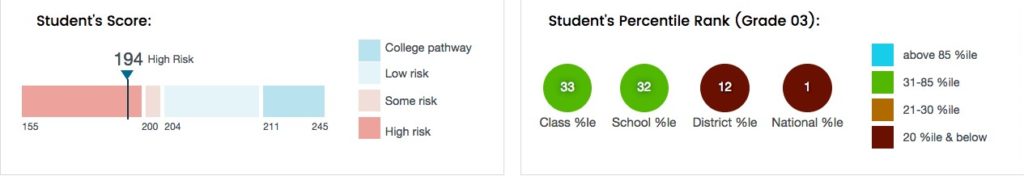
In order to know what skills this student needs to learn and what progress measure to use, examine the skill set sections found below this summary. Here is the Number and Operations in Base 10 skills summary for this student:
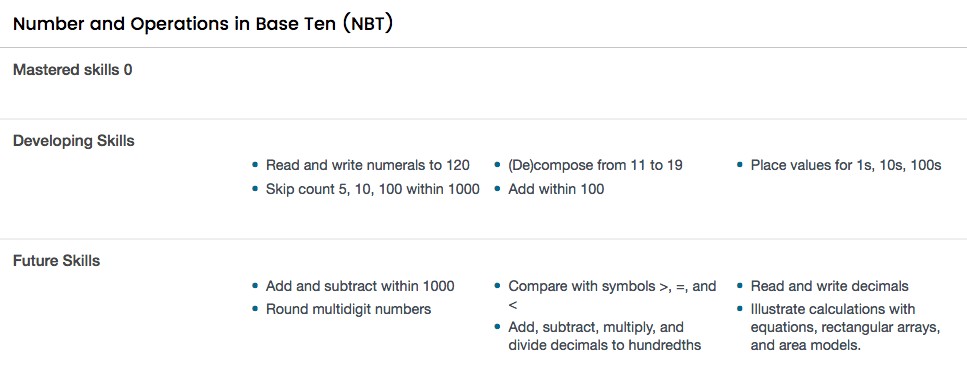
When reviewing the Individual Skills report, teachers are encouraged to look closely at the “Developing Skills” section. These are the skills a student needs to master next, before going on to the more advanced future skills.
When a student’s list of developing skills is extensive, the teacher must select which one will be included in the current intervention. This selection should take into account several factors, including the skills currently being focused on in classroom instruction and the skills most essential for overall math development.
In this case, the student needs to master the very basic skill of knowing and writing numerals to 120. Intervention should focus on this skill, and Numeral Identification–1 would be the best progress measure to use.
The Individual Skills reports for earlyMath and the CBMmath assessments are not the same as for aMath. These reports show the actual items the student got right and wrong on each section of the assessment. Here is an example of Numeral Identification completed by a kindergarten student:
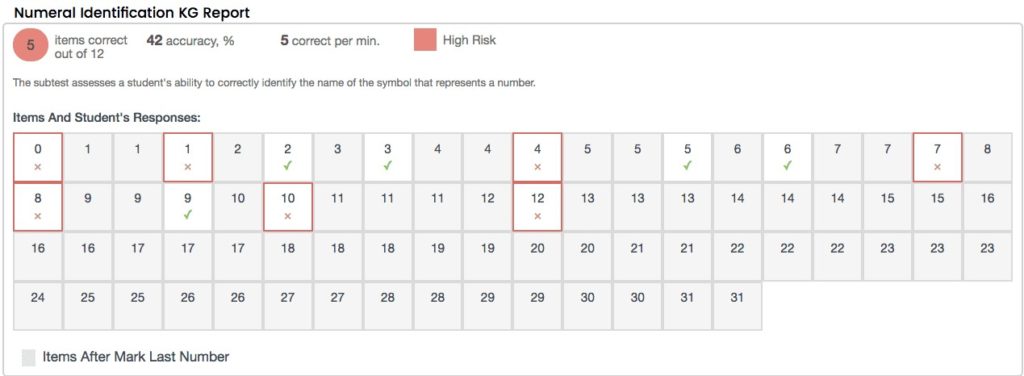
The above report format shows the teacher exactly which numbers the student does and does not know. In this case, Numeral Identification would again be the recommended progress measure.
Interpreting the Group Skills report
The Group Skills report is available for earlyMath and the three CBMmath assessments. The report is organized to show overall class performance on the skills covered in the selected assessment.
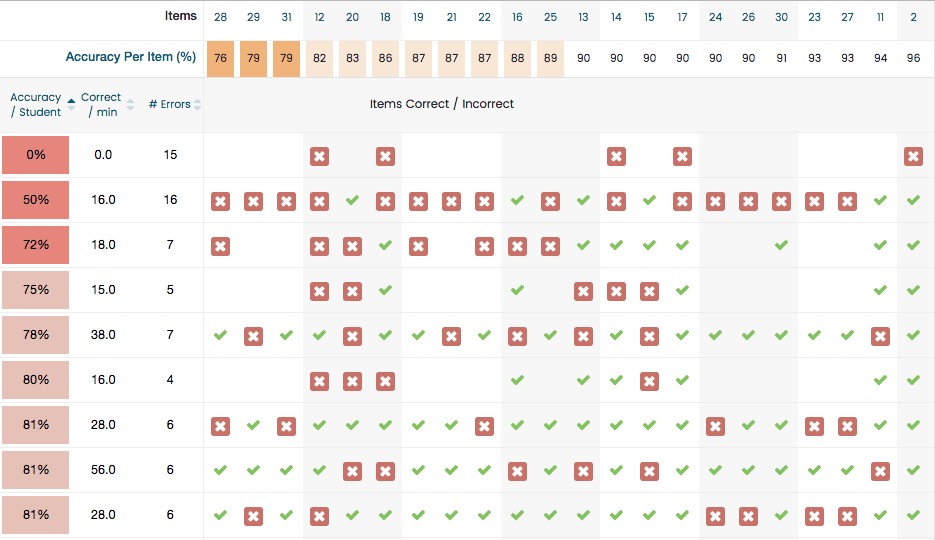
The above example shows part of a kindergarten class’ performance on Numeral Identification. In this class, there were three numerals that less than 80% of the students knew (28, 29, 31). This feature is designed to help teachers know what additional whole-group instruction will benefit all students.
When 80% or more students in a class have mastered a specific skill, it does not need to be taught at the whole-class level, but certain students might need small group or individual instruction to master the skill. When fewer than 80% of students in a class have mastered a skill, ongoing whole-class instruction of that skill is recommended.
Students should attain at least 90% accuracy on a numeral for the skill to be considered mastered.
Improving math outcomes
Discover solutions from Renaissance to support math learning and motivation.

FastBridge instructional hierarchy for math
All FastBridge math progress monitoring measures reflect a skills hierarchy in which beginning skills are included at the lower levels and more advanced skills at the higher levels.
This is done because certain basic math skills must be mastered for students to move on to math proficiency. The skills hierarchy included in FastBridge assessments comes from two main sources:
- National Council of Teachers of Mathematics (NCTM); and
- Common Core State Standards (CCSS)
The NCTM first published an instructional hierarchy and guidelines for math instruction in 1989. More recently, the CCSS were published by the National Governor’s Association to provide states and school districts with more uniform learning targets at each grade level.
There are many similarities between these guidelines, including an emphasis on student mastery of all basic math facts across the four basic operations—addition, subtraction, multiplication, and division. It’s critical that students achieve automaticity with these math facts so they can use them while completing other math problems.
Once students have mastered basic facts, they are ready to use these facts to solve other types of math problems, including multi-step problems, story problems, and solving for a variable.

Matching skills to progress monitoring measures
The skill hierarchies reflected in the NCTM and CCSS guidelines are the basis for the organization of FastBridge’s math progress measures. The following table shows the skills and which FastBridge math assessments can be used for progress monitoring of those skills:
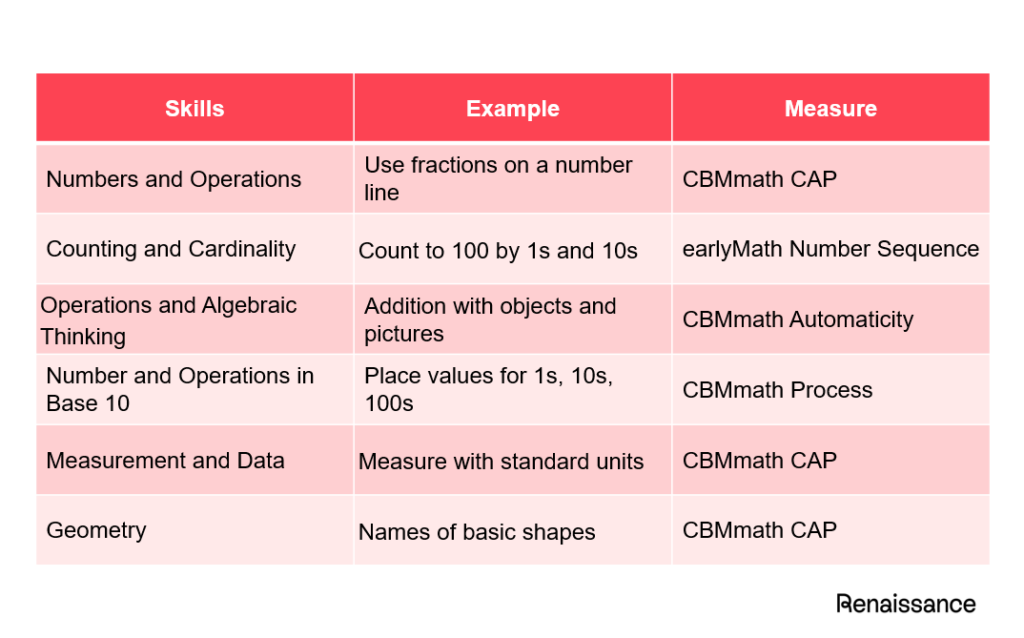
Once a student’s specific math skill instruction needs have been identified, teachers can select the appropriate progress measure from the table above. The skills are listed from easier to more difficult. In the early primary grades, such as K and 1, the instructional focus is usually on learning numerals, the quantities they represent, and base 10 place value.
The best FastBridge progress measures for these skills are earlyMath Numeral Identification and earlyMath Number Sequence–1. Note that these measures do not have separate GOM or SSM, but only one form because they are distinct skills.
With these skills, students can move on to learning the single-digit (or up to 12) math facts for addition, subtraction, multiplication, and division. The automaticity of math facts is essential for later math proficiency and will determine how quickly a student can recall and use these facts to solve more complex math problems. When a student does not have the basic operation facts memorized, trying to complete more difficult problems will be frustrating or impossible.
The best progress measure for students working toward fact fluency is CBMmath Automaticity, which includes both GOM and SSM. The specific form to use depends on what skill the student needs to learn next.
Usually, SSM is best for progress monitoring automaticity. It is important when using CBMmath Automaticity to review the student data often and move the student up to the next skill once a skill is mastered.
Although schools might have local criteria for mastery, a general guideline is for the student to reach the low-risk benchmark score within the time limit. Although it consists of only 3 levels, CBMmath Automaticity can be used with students in the upper elementary, middle, and high school grades who have not yet mastered their basic math facts.
After students have developed automaticity with basic facts, they can be monitored with either CBMmath CAP or CBMmath Process. The decision of which to use should reflect the local curriculum and learning goals.
CBMmath CAP reflects a wider range of applied math skills that require using basic facts to solve applied problems. CBMmath CAP includes content matched to the skill hierarchies in most published math programs and has both GOM and SSM forms:
- For students with specific skill problems, such as those involving fractions, the SSM is the best choice.
- For students who are learning what operations to use for applied problems, the GOM is best.
The final option for math progress monitoring is CBMmath Process. This assessment focuses exclusively on the individual steps a student uses to solve a multi-step, basic operation, such as 304 + 67 + 2598.
This measure is best for students who have difficulty applying the steps needed to solve such problems and are working to build these skills.
Let’s take a closer look at the differences between CBMmath CAP and CBMmath Process.

CBMmath CAP
CBMmath Concepts and Applications (CAP) is an additional form of CBM for mathematics.
Like other CBM tools in FAST, CBMmath CAP is designed to show a student’s current skills in relation to year-long learning goals. CBMmath CAP is a computer-based assessment of applied math that includes items spanning from computation fact fluency to multi-step algebra problems.
Instead of grade levels, there are skill levels from 0 through 8. CBMmath CAP items were developed from an existing bank of FAST math items, including those in aMath and Standards-Based Math Assessments. The items were developed in accordance with the mathematics learning hierarchy in the CCSS.
CBMmath CAP is a timed measure, and the times allotted vary according to grade levels as follows.
Screening times by level:
- K–3: 15 minutes
- 4–5: 20 minutes
- 6–8: 30 minutes
- 9–12: 30 minutes
Progress monitoring times by level:
- K–5: 15 minutes
- 6–8: 20 minutes
- 9–12: 20 minutes
Students complete about 20 math problems by selecting one of four answer choices. Each possible answer can be read aloud by clicking the headphones icon next to each answer choice. Students can also have each question re-read by clicking the icon.
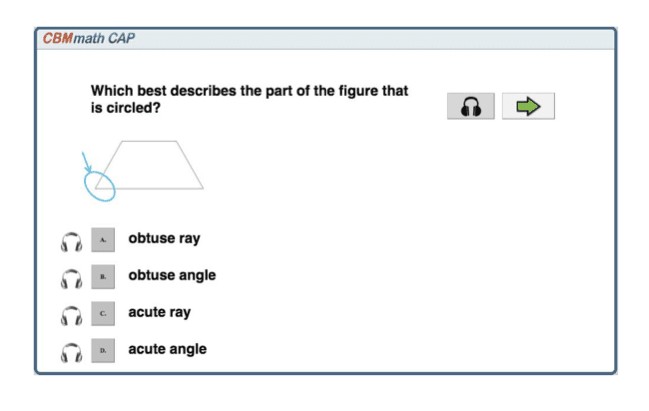
CBMmath CAP scores and uses
CBMmath CAP reports the number of problems a student got correct in 10 minutes. When a student takes shorter or longer than 10 minutes to complete a session, the score will be prorated to match a 10-minute interval.
CBMmath CAP can be used for both universal screening and progress monitoring, as noted earlier.
When used for fall screening, we recommend that students complete the level below their current grade, since items in each level reflect content that might not yet have been taught. For winter and spring screening, students should complete the level matching their current grade.
When used for progress monitoring, we recommend the level matching the student’s current grade, unless the student is three or more years behind grade level in math skills.
CBMmath Process
The CBMmath Process assessment is the only FastBridge measure that must be administered and scored using paper and pencil. In its original version, after the students completed the CBMmath Process assessment, the teacher would use an online scoring key to analyze each individual step and process that the student used to solve the problems.
This scoring method, a form of error analysis, can be very helpful for teachers who want to learn the details of an individual student’s math difficulties.
Still, using an error analysis scoring method for all students may be more time-consuming than needed, because many students will make few mistakes and their work does not require such in-depth analysis.
CBMmath Process scoring and uses
Based on feedback from teachers, FastBridge convened a panel of CBMmath Process users, content experts, and researchers to design a revised alternative scoring method.
The panel developed a new, additional, scoring option for CBMmath Process. Known as “rapid scoring,” it evaluates each student’s response in relation to three color-coded score options:
- Green = 100% points
- Yellow = 50% points
- Red = 0 points
To assist teachers with using this new rapid scoring option, the “rules” for awarding points are as follows:
- 0 errors = 100% (green)
- 1–2 minor errors = 50% (yellow)
- More than 2 errors = 0 points (red)
100% of points are given when there are zero errors, 50% of points when there are two or fewer minor errors, and no points when the student makes more than two errors.
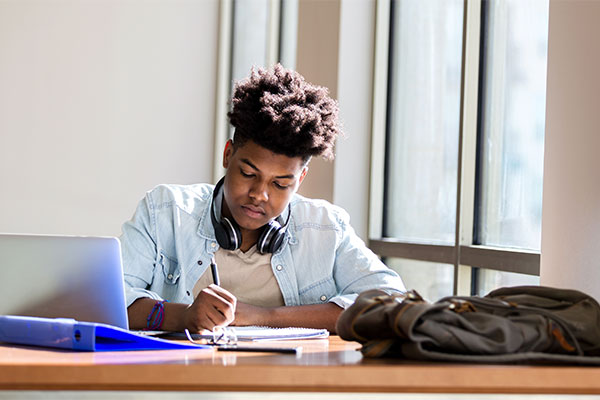
FastBridge: GOM and SSM in one easy-to-use math progress monitoring assessment
Educators know how important progress monitoring is to measure the exact skill being taught. With FastBridge, GOM and SSM are both included in the assessment model, so you can rest assured you’re getting an accurate assessment of your students’ abilities.
Valid and reliable FastBridge math assessments span basic facts to multi-step computation and higher-order applied mathematics to ensure successful math outcomes for all students. FastBridge also provides teachers with easy access to the recommended math screening assessments for each grade level, so there’s no confusion about which assessments to administer.
With a combination of computer-adaptive tests (CAT) and curriculum-based measures (CBM) for screening and progress monitoring, educators get deep visibility into the math skill strengths and needs of their learners.
Learn more
Connect with an expert today to learn more about bringing FastBridge or other Renaissance solutions into your school.