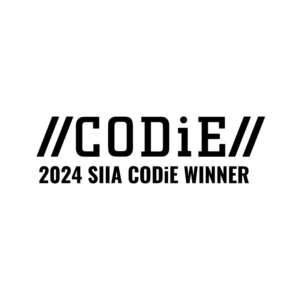September 30, 2016
1. The software is just too difficult to navigate.

Let’s face it – first impressions matter. When you sit down in front of a software program for the first time, you want love at first sight. You want your experience to be intuitive. You want to immediately see how this tool will ease your workload and bring value to your day. The easier the software is to navigate, the more quickly and fully your principals, teachers, and other school personnel will embrace the change.
2. The inherent value of software is not recognized by the people who use it.
Have you encountered a student in your day who likes to ask why? Educators also want to know why a software program was selected. For effective integration, educational software needs support and buy-in from the principals and teachers asked to use it. District and school leaders who share a clear vision and communicate the benefits and goals of the software help bring that vision to life in classrooms.
3. Software is not personalized to help teachers guide growth.
Educational software should enhance the personal connection between teacher and students. Sometimes software is not personalized or focused enough to provide teachers the data they need to truly help guide and encourage students. Teachers need timely and personalized data to differentiate instruction, know who needs their immediate attention, and move all students forward.
4. Software does not link to relevant instructional resources.

When it comes to instructional strategy, districts and schools make different choices. Does the software you are implementing support and enhance your core curriculum? Does data from student assessment, for example, merge with the digital educational resources teachers use? A one-size-fits-all solution simply does not work effectively in K12 education today. You need software that adapts to the needs of your state and your district.
5. Software provider does not provide sufficient support.
Even when the software is easy to navigate, teachers need support to assure their best start. Does the software provider offer an easy starting path? Are representatives quickly available via phone or live chat? Does the provider offer professional development to help educators integrate the software into their daily routines? Professional development needs to move beyond a quick “how to” on running reports. Teachers want to know the next steps. They want to know precisely how the software will support their instructional practices and help them guide students’ growth.
6. Implementation lacks collaboration and peer-to-peer support.
Teachers and other school personnel need to talk with one another and share how they are using the software in their daily routines. Many schools today put in place a professional learning community (PLC). This is a process in which educators meet throughout the school year and work together to address issues, share resources, and work toward better outcomes. A PLC serves as job-embedded learning. Peer mentors meet regularly to monitor and adjust the implementation based on metrics.
7. The effectiveness of the implementation is not routinely monitored.
You know the importance of monitoring students’ progress toward goals. It’s the same with bringing software into a school or district. Checking progress toward goals and celebrating milestones through the year will increase the likelihood of success. Closely monitoring student assessment data, for example, enables leaders to make adjustments or offer additional support while there’s still time to change student outcomes. You can identify and address gaps in understanding due to staffing changes during the school year and varying levels of program expertise.
Inspire deeper learning
Discover how you can dramatically reduce testing time while gaining
valid, reliable screening and progress monitoring data to guide K12 instruction.