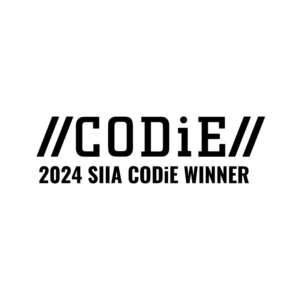More actionable data from your Star CBM results
Star CBM Reading and Star CBM Math measures continue to be a popular assessment option for administrators, teachers, and students. Two new enhancements make the data from these assessments even more actionable for educators: (1) Viewing recommended skills based on Star CBM results, and (2) Proficiency reporting across grade levels for screening and non-screening measures.
1. Viewing recommended skills
After assessing students, teachers often ask, “What’s next? Which skills do students need to develop to grow? How can I help them meet and exceed expectations?” To answer these questions and more, teachers have historically used computer-adaptive Star assessment results to identify the skills students are ready to learn next.
Now, teachers can also choose to use results from Star CBM measures to identify suggested skills and personalize instruction for their students. In just a few simple clicks right from the Star Record Book, you’ll get useful information for effective instructional planning.
How to see recommended skills
The Star Record Book includes a button to View Recommended Skills. Teachers choose the measure they want to use as a basis for the skill suggestions. They can group students with similar scores or choose to view recommendations for a single student.

The recommended skills listed are in a teachable order designed to build from where students currently are to what they’re ready to learn next. Each skill is tagged with the state standard it supports to simplify your standards-based planning.
You can choose to view all skills in the learning progression or just the Focus Skills, which are those most important for students’ future growth.
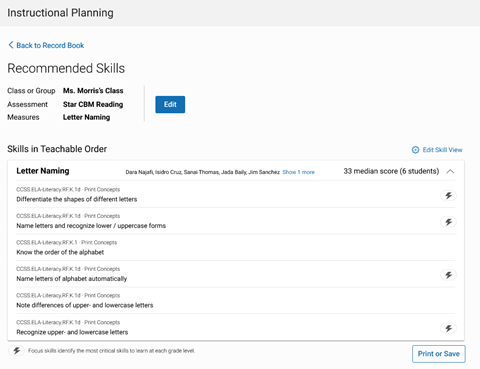
Clicking on the skill name brings up even more detail to assist you in planning appropriate instruction. You’ll find information to help you prepare lessons, such as content-area vocabulary and conceptual knowledge that will help you introduce the skill to your students. Additionally, you’ll find suggestions for supporting English Learners in developing the identified skill.
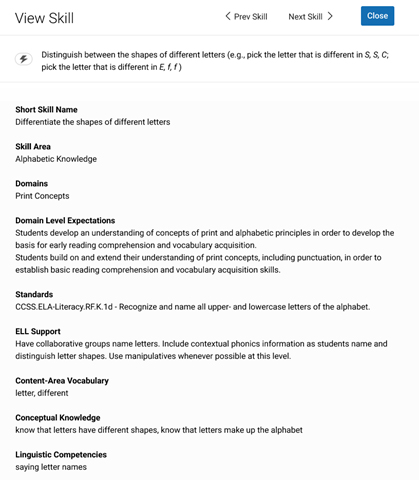
With this new capability, it takes just seconds for teachers to move from scores to skills in the Star Record Book. Teachers can plan assessment-driven instruction and practice that’s appropriate for each student using the instructional groups, skill recommendations, and detailed skill information.
2. Additional proficiency reporting
Administrators and teachers use the Star CBM Data Insights Dashboard to get answers to their questions about screening progress, proficiency, and growth from season to season or year over year. Now, when looking at proficiency reporting, you have the flexibility to view data at any grade level for screening and non-screening measures.
Using the “Measure” dropdown menu, choose to view data from grade-level screening measures, all measures given, all normed measures, or any individual measures to get the just-right data picture to meet your needs.
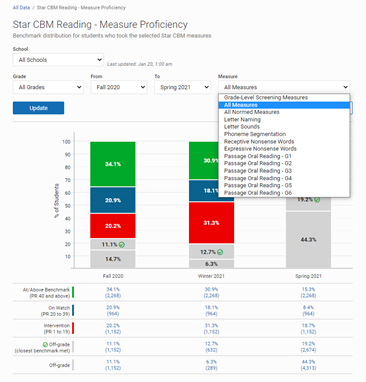
With these enhancements to Star CBM, you can more fully connect assessment to instruction and understand student proficiency and growth to determine the best next steps for your students. The assessment information you need is right at your fingertips in the Star Record Book and Star CBM Data Insights Dashboard.