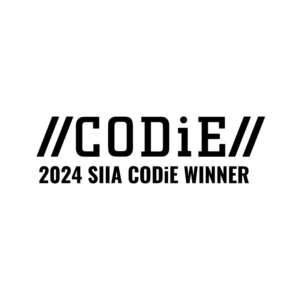Setting progress monitoring baseline in FastBridge is now easier
FastBridge allows teachers to easily screen, set goals, track students’ progress to determine whether interventions are working, and make changes to the intervention or goal as needed.
Many educators use FastBridge to screen students, which also automatically generates a progress monitoring Start Score. This score provides educators with baseline data to use when tracking each student’s progress toward goals. Getting baseline data is crucial in helping educators understand student performance, plan instruction and intervention to meet students’ needs, and measure students’ progress toward their goals.
FastBridge now allows the ability for teachers to set a start score even in the absence of screening information. This new feature allows you to immediately initiate progress monitoring for students who may have missed the initial screening, were screened using a different tool, are without recent screening data in FastBridge, or are new to your school. By setting a start score, you can seamlessly track their progress, implement timely interventions, and create personalized learning paths.
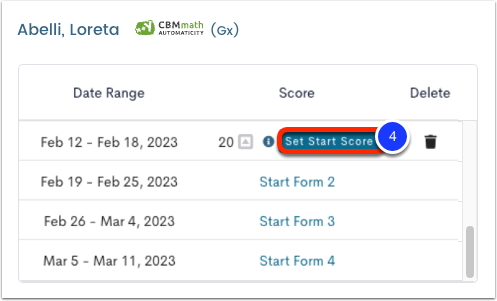
The new functionality allows educators the option of using the initial probe’s score as the start score, rather than defaulting to 0.
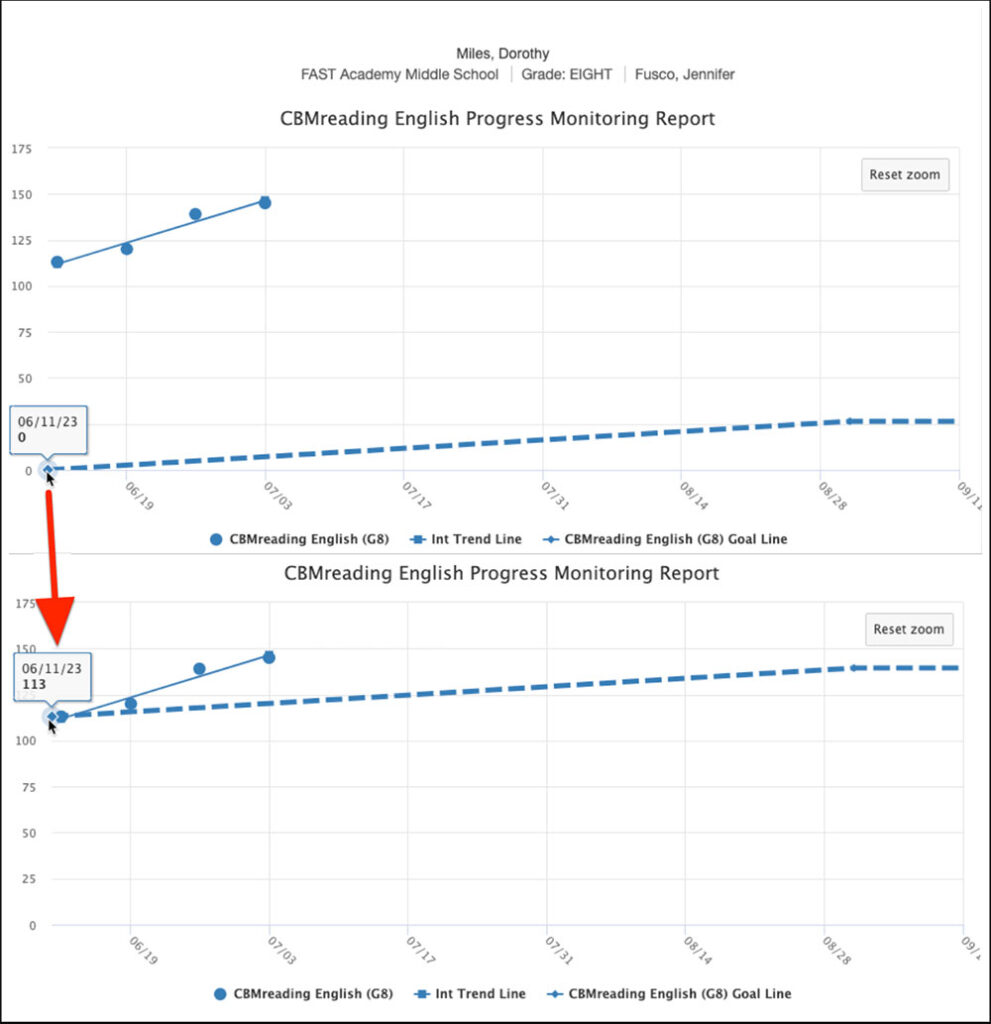
Learn more about Set Start Score using existing progress monitoring data here.
Like you, Renaissance believes every student can succeed, but to do so, they need to be understood—and seen. Renaissance helps you to “See Every Student.” To learn more about FastBridge and how it fits in our comprehensive assessment system, please click here.