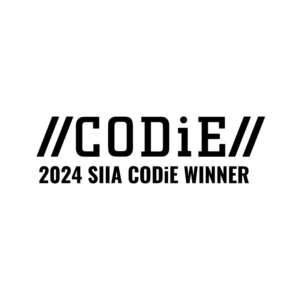myON adds “pre-release” review of reading content and minimum grade settings
myON has introduced a new set of features that allow for more options in administrator settings. Both myON and myON News have been updated.
New myON book preview
We have added a new book preview feature for administrators:
- With this new addition, administrators can now preview new titles before they are released. Administrators will have about a calendar month to set minimum grade-level access for titles before they are released to their faculty and student users.
- This feature is for titles that are new to myON, not newly added to an account. Existing titles will remain live as they are now.
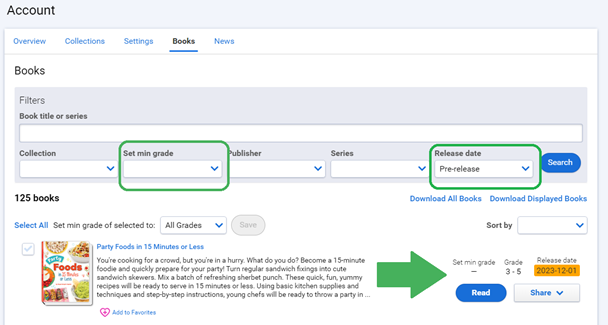
New myON News content moderation settings
Additionally, we have added myON News content moderation settings for administrators. These settings are only available to users with the News permission.
In accordance with our goal to provide users more options and controls, administrator settings include the ability to set a minimum grade-level access for articles. This setting can be used to remove all access from a particular article, if administrators choose to put a baseline minimum grade level in place.
The second part of this release is a new addition to myON News. Under the Account options in the News tab, administrators are now allowed to set a minimum grade-level access on any article, regardless of flags. Our news content partner, News-O-Matic, consistently monitors myON News articles and flags articles as “sensitive content” within the product if necessary.

Administrators can also specify a minimum grade level within the article:

Interested in learning more about myON? Visit the myON webpage. Interested in providing students with 24/7 access to daily articles? Check out the myON News webpage.