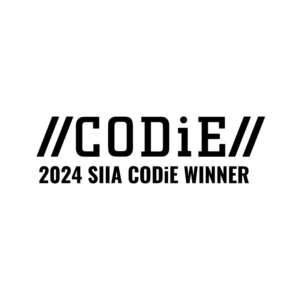3 new features in the Star Record Book
Data is a crucial component in helping educators to provide the right instruction to support their students. However, we know that teachers don’t have time to gather the data, sift through the data, determine how to adjust instruction to meet the needs of all students, and then teach the skills students are ready to learn. Teachers want an assessment that not only gives them reliable data, but that also provides next steps/suggestions to be able to better support students in their learning journey.
Star gives you that information, plus much more.
Using the Star Record Book
If you’re familiar with Star’s Record Book, you already know that you’re able to compare student performance with side-by-side test results for Star computer-adaptive assessments (Star Early Literacy, Star Reading, and Star Math, in English and Spanish) and Star CBM assessments (Star CBM Reading and Star CBM Math). You’re also able to view assessment status and compare screening data from multiple Star assessments—computer-adaptive and CBM—immediately after testing.
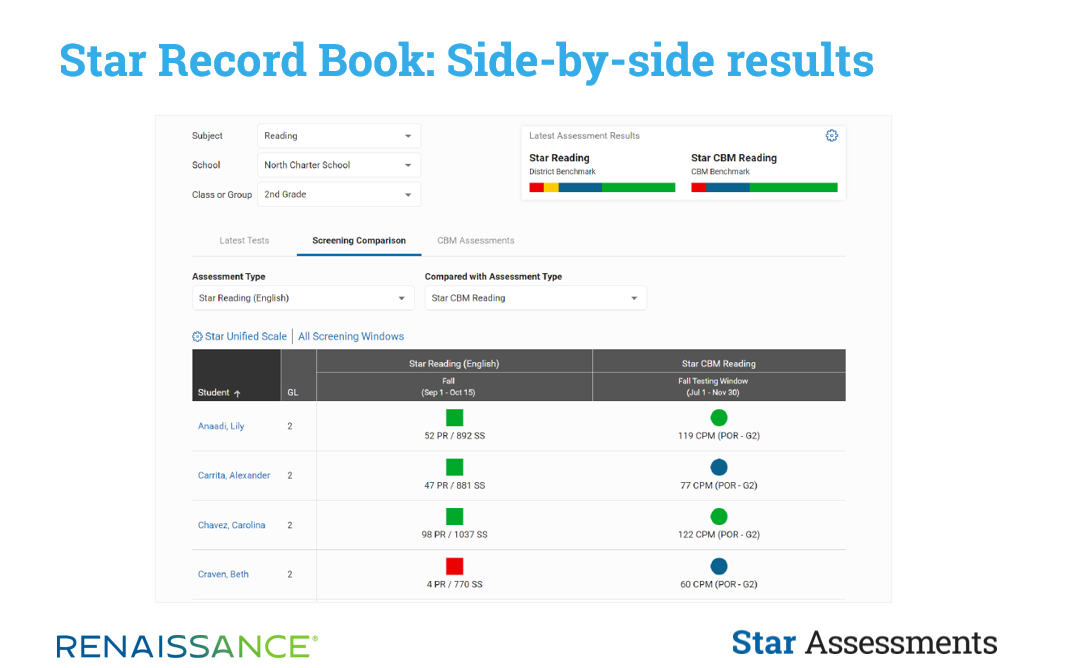
So, what’s new?
We’ve made looking at student data even better. The enhanced Record Book not only allows you to quickly view data but also to create dynamic groups for instructional planning and identify skills your students are ready to learn. With the updated Record Book, you can:
Determine if students took the assessment seriously. Alerts relating to extremely low testing times are now indicated in the Record Book, giving you the insight to determine if students tried their best on the assessment or if a re-take may be needed. (Note: Continue to use the Star Diagnostic Report to view the amount of time it took each student to complete a Star assessment, including a message if a student rushed through the test, or if a student took more time than expected.)
Easily create dynamic instructional groups. Based on students’ scaled score/benchmark category for each assessment type, you can now easily assign students to small groups and tailor instruction to meet their needs. (Note that this new functionality is for creating “on-the-fly” instructional groups. This does not replace Star’s Manage Groups option, and these instructional groups will not be visible outside of the Record Book.)
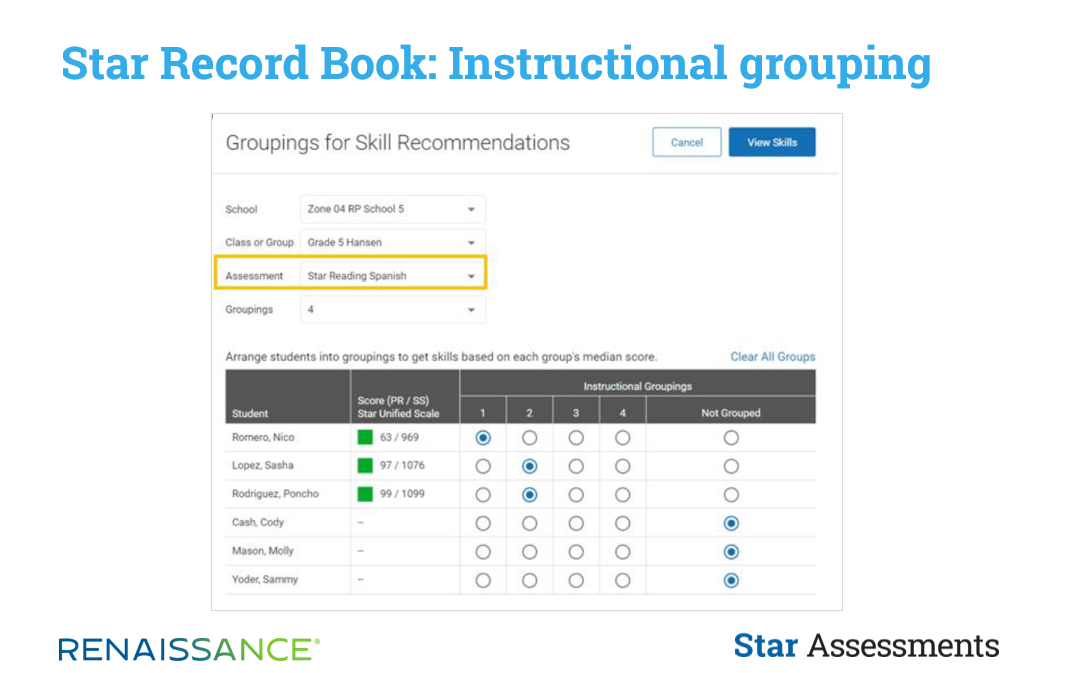
Focus instruction on what students need most. With skills aligned to your state’s standards, you’ll be able to identify and focus on the most appropriate skills your students are ready to learn. You’ll also have the option to:
- View skills in either the English or Spanish language (Available for Star Early Literacy and Star Reading in Spanish)
- Identify English/Spanish transferable skills (Available for Star Early Literacy and Star Reading in English and in Spanish)
- Show Focus Skills only (Available for Star Early Literacy, Star Reading, and Star Math in English and in Spanish)
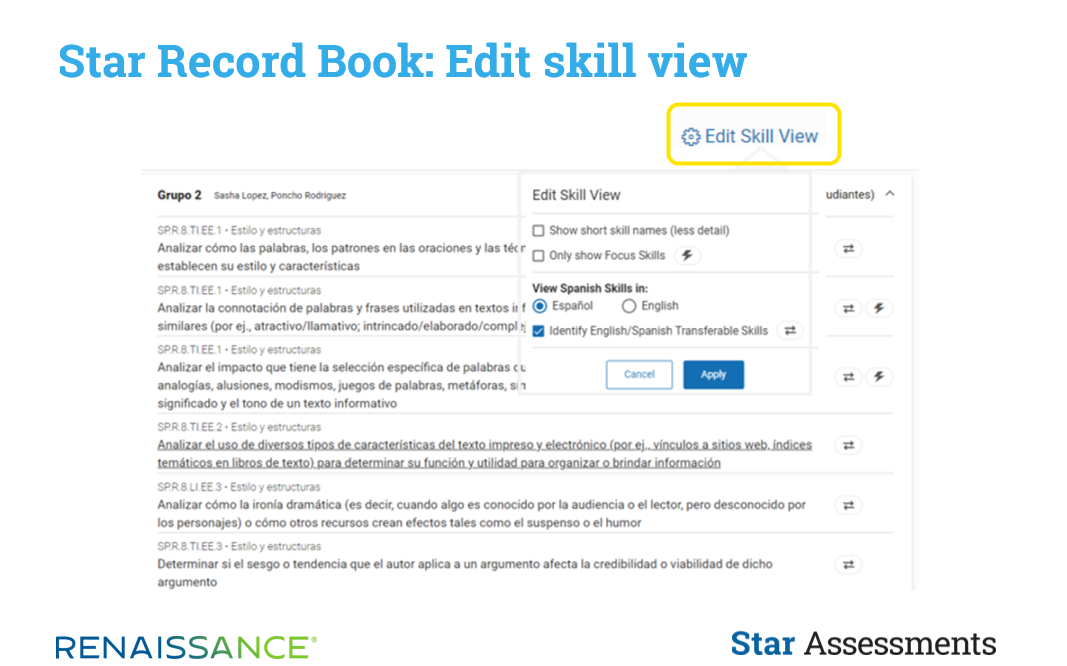
With these Record Book enhancements, you’ll quickly get the data you need to inform instructional decisions, and you’ll have more time for teaching the skills and providing the support your students need to continue to learn and grow.